StringTokenizer
The processing of text often consists of parsing a formatted input string. Parsing is the
division of text into a set of discrete parts, or tokens, which in a certain sequence can
convey a semantic meaning. The StringTokenizer class provides the first step in this
parsing process, often called the lexer (lexical analyzer) or scanner. StringTokenizer
implements the Enumeration interface. Therefore, given an input string, you can
enumerate the individual tokens contained in it using StringTokenizer.
To use StringTokenizer, you specify an input string and a string that contains
delimiters. Delimiters are characters that separate tokens. Each character in the delimiters
string is considered a valid delimiter—for example, “,;:” sets the delimiters to a comma,
semicolon, and colon. The default set of delimiters consists of the whitespace characters:
space, tab, newline, and carriage return.
The StringTokenizer constructors are shown here:
StringTokenizer(String str)
StringTokenizer(String str, String delimiters)
Once you have created a StringTokenizer object, the nextToken( ) method is used
to extract consecutive tokens. The hasMoreTokens( ) method returns true while there
are more tokens to be extracted. Since StringTokenizer implements Enumeration, the hasMoreElements( ) and nextElement( ) methods are also implemented, and they act
the same as hasMoreTokens( ) and nextToken( ), respectively. The StringTokenizer
methods are shown in Table.
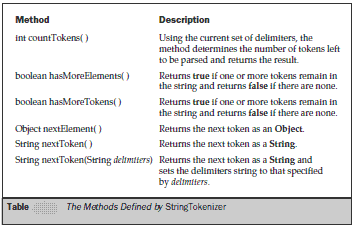
Example:-
class STDemo {
static String in = "title=Java: The Complete Reference;" +
"author=Schildt;" +
"publisher=Osborne/McGraw-Hill;" +
"copyright=2002";
public static void main(String args[]) {
StringTokenizer st = new StringTokenizer(in, "=;");
while(st.hasMoreTokens()) {
String key = st.nextToken();
String val = st.nextToken();
System.out.println(key + "\t" + val);
}
}
}
The output from this program is shown here:
title Java: The Complete Reference
author Schildt
publisher Osborne/McGraw-Hill
copyright 2002
Date
The Date class encapsulates the current date and time. Before beginning our
examination of Date, it is important to point out that it has changed substantially from
its original version defined by Java 1.0. When Java 1.1 was released, many of the
functions carried out by the original Date class were moved into the Calendar and
DateFormat classes.
Date supports the following constructors:
Date( )
Date(long millisec)
The first constructor initializes the object with the current date and time. The second
constructor accepts one argument that equals the number of milliseconds that have
elapsed since midnight, January 1, 1970. The nondeprecated methods defined by Date
are shown in Table.

Calendar
The abstract Calendar class provides a set of methods that allows you to convert a time
in milliseconds to a number of useful components. Some examples of the type of
information that can be provided are: year, month, day, hour, minute, and second.
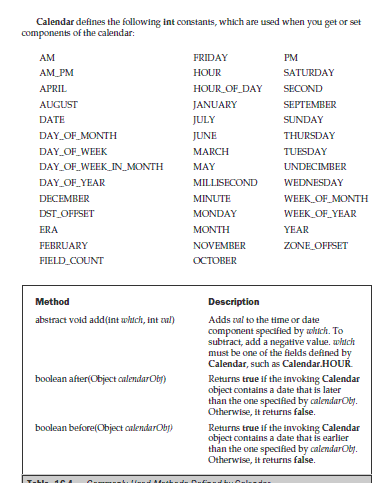

The following program demonstrates several Calendar methods:
// Demonstrate Calendar
import java.util.Calendar;
class CalendarDemo {
public static void main(String args[]) {
String months[] = {
"Jan", "Feb", "Mar", "Apr",
"May", "Jun", "Jul", "Aug",
"Sep", "Oct", "Nov", "Dec"};
// Create a calendar initialized with the
// current date and time in the default
// locale and timezone.
Calendar calendar = Calendar.getInstance();
// Display current time and date information.
System.out.print("Date: ");
System.out.print(months[calendar.get(Calendar.MONTH)]);
System.out.print(" " + calendar.get(Calendar.DATE) + " ");
System.out.println(calendar.get(Calendar.YEAR));
System.out.print("Time: ");
System.out.print(calendar.get(Calendar.HOUR) + ":");
System.out.print(calendar.get(Calendar.MINUTE) + ":");
System.out.println(calendar.get(Calendar.SECOND));
// Set the time and date information and display it.
calendar.set(Calendar.HOUR, 10);
calendar.set(Calendar.MINUTE, 29);
calendar.set(Calendar.SECOND, 22);
System.out.print("Updated time: ");
System.out.print(calendar.get(Calendar.HOUR) + ":");
System.out.print(calendar.get(Calendar.MINUTE) + ":");
System.out.println(calendar.get(Calendar.SECOND));
}
}
output is shown here:
Date: Apr 22 2002
Time: 11:24:25
Updated time: 10:29:22

